The SAP Cloud Platform SDK for iOS was released in March and we were very excited to try it out. This toolkit allows companies to let developers build, extend, and run iOS apps based on SAP back-end data. Thus, business' employees can access live data at any time from their iOS mobile app, and enjoy the standard SAP Fiori design language they are used to.
We booked a one-day hands-on with Noé in our ThinkSpace war room with the objective to have a demo app up and running and plugged to the SAP Cloud Platform (formerly known as SAP Hana). This may sound like an easy goal but honestly, knowing SAP, we thought that it was already ambitious.
Lesson learnt #1: One can easily create a SAP Cloud Platform demo account
We imagined it would require many days to have our Liip's SAP Cloud Platform up and running with validation processes and all. That's old-thinking. It took Noé less than half an hour to have it ready.
It may be different with a production environment but still, the developer experience was great as one can have a playground and try to build a Minimum Viable Product (MVP) straight away.
Lesson learnt #2: The SAP SDK provides a skeleton app — really — ready to play with
When we browsed the tutorials on the SAP blog, we're again (positively) surprised to see that the SAP team crafted a demo app that was supposedly ready-to-use. And it was!
In less than 3h, we installed the app, and connected it to our Liip's SAP Cloud Platform from which we could read and write data. It actually required more time to register and activate all needed modules in the SAP Cloud Platform than to actually deploy the app on Noé's iPhone!
Lesson learnt #3: iOS SAP SDK documentation is not centralized enough
One drawback SAP has to fix if they want developers to catch-up on their new tools is the documentation. Although the skeleton app works out-of-the-box, we had hard times to follow the setup steps which were spread over the main homepage, various tutorials, and other articles. For instance, there are several modules and settings to configure and we took a lot of time to figure it out. If some SAP engineers read these lines, please keep up the good work and remove the complexity from your documentation.
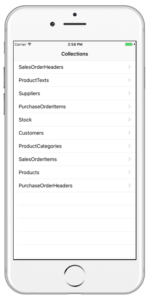
Our SAP iOS mobile application demo
Lesson learnt #4: “SAP Fiori for iOS” documentation is complete and well structured
Compared to the previous point, the User Experience and Design documentation of SAP Fiori for iOS is impressive: it is well structured, complete, and easy to get through. All usual business use-cases are covered in a deep manner with all needed details about user flows.
I can't help but recommend the development department at SAP to follow their path as it would help the community to engage more, and as a result their products would take off more quickly!
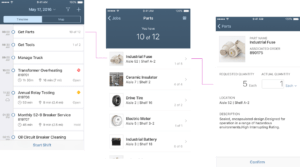
SAP Fiori for iOS User Interface Example (credits: SAP website)
Lesson learnt #5: User Interface customization will take you more than a day
Once we got the app and SAP environment ready, we dived into the code in order to play with screens' layout and data flows. As one might expect, that's what the demo app is for: testing in a playground. But when we wanted to customize the design to match our Liip corporate identity, we saw the limitation of the demo app: although it's not a blocker at all, it's good to know that it will require you more than a one-day workshop to get it implemented.
Summary
Below is what we achieved in less than a day with this new iOS SAP SDK:
- Setup of a Liip SAP Cloud Platform demo account with sample data
- Running an iOS demo app on our iPhone
- Live synchronisation of data between the app and the SAP Cloud Platform
- Dive into the “SAP Fiori for iOS” documentation
Did you play with the SAP SDK for iOS yet? Or even better, did you already release publicly an iOS app based on SAP? I'd be glad to share on the topic around a coffee or via the comments' section below.
